A Short Guide for Selecting FEA Software
A skilled FEA engineer with modest tools can deliver outstanding work. Imagine what this same engineer can do with great tools.
A skilled FEA engineer with modest tools can deliver outstanding work. Imagine what this same engineer can do with great tools.
You’ve been tasked with choosing suitable FEA software for your engineering team. Sure you’ll find the right software, but the process can be tedious and time consuming. As long time FEA software users, buyer and reseller we recently gave a workshop on the matter and would like to share our key insights with you. Our goal is to help you navigate the most important FEA considerations so you can purchase great software for your team.
Let’s get a lay of the land first by navigating the FEA landscape. The image below is a gross simplification but you get the gist. As cloud solutions become more widespread, it’s important to consider how you want your engineering data to be stored. A full cloud solution might not be for you if you require data to be stored locally. But, cloud-enabled software can give you benefits in terms of mobility, cost and accessibility. You also want to assess the level of complexity and accuracy needed for your simulations. Most professional CAD packages offer basic simulation capabilities perfectly capable of analyzing simple structures. Specialists of course often require more specialized tools.
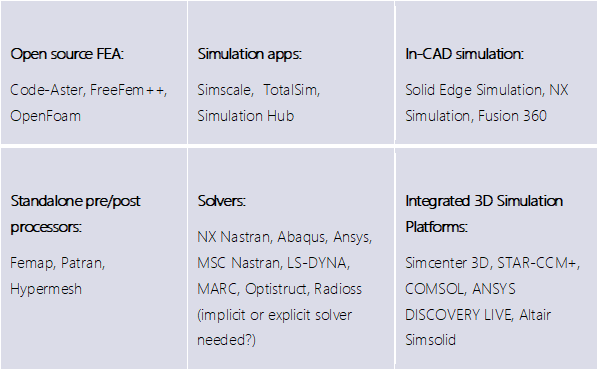
When faced with the prospect of writing requirements a good place to start is examining your current situation. What are your bottlenecks? At this stage, focus on defining the problem, not the solution. The following exercise gives you a clear business value for all the key stakeholders involved:
Fill out: As a (name stakeholder) I want (name a goal) so that (your reason): see some examples below.
Don’t expect your requirements to stay the same over the course of the selection project. A way to ensure you get what you intended is by keeping the business values or your vision in mind.
The most important thing to consider when choosing FEA software are your priorities. What do you actually want to achieve with your software? What type of analysis do you need to perform? The list of requirements should consist of a functional checklist, but just as important are the secondary conditions. Wouldn’t it be great if there was one solution that checked all your boxes? If you find it, please let us know! The reality is that one solution can’t have it all. So it’s important to determine software must-haves and things you can compromise on.
Functional checklist
Here are a few examples of what to consider when making a functional checklist:
The list can go on. Besides functional requirements there’re things like your budget, licensing and compatibility preferences you should decide on prior to your search.
Secondary conditions
Accuracy: are you able to obtain sufficiently accurate results with your FE model?
CAD-compatibility and geometry creation: is the software able to import and manage data from multiple CAD software and does it allow you to create your own geometry freely?
User interface: is the software user friendly and easy to learn?
Solver: for what purpose is the solver going to be used? How easily does it integrate with other solvers?
Results: does the software allow full control of and access to results?
Speed & storage size: What gains in terms of speed do you need?
Scalability: Can you easily scale up and down in terms of capabilities and users?
Cost and licensing: what is the added value and return on investment of the software? Choosing the right type of license can add a lot of value to the software.
More on licensing options:
Reading tip: Buyer’s guide for FEA software
You have your vision and a realistic idea of what the right software is for you. Now, you can start your actual search. A great source of information is your engineering team, start there. Next, take the journey online, you should be able to find a lot of information like brochures, reviews, case studies, tutorials, etc.
Once you have settled on a few options, it’s time to take a closer look. Ask potential vendors for an online or real-time demo to see the capabilities of the software and the knowledge and support they additionally offer. Or if you want to explore the software yourself, try a free trial. On thing we can do at Femto is to collaborate on a project with your preferred solution, this way you can evaluate the software for your engineering setup, before purchase.
 We’re Siemens PLM SMART EXPERT partner for the Simcenter portfolio. We take pride in this, but are first and foremost FEA practitioners. Femap is just one of the CAE tools in our arsenal. If you come talk to one of our advisers, you can expect to get practical, technical content. We go beyond information you can easily find online. We share what to look out for in selecting the right tool for your engineering setup. We hope this information was in any way valuable for you. If we missed an important tip, please share it with us! Thanks for reading!
We’re Siemens PLM SMART EXPERT partner for the Simcenter portfolio. We take pride in this, but are first and foremost FEA practitioners. Femap is just one of the CAE tools in our arsenal. If you come talk to one of our advisers, you can expect to get practical, technical content. We go beyond information you can easily find online. We share what to look out for in selecting the right tool for your engineering setup. We hope this information was in any way valuable for you. If we missed an important tip, please share it with us! Thanks for reading!
Do you need more information or want to discuss your project? Reach out to us anytime and we’ll happily answer your questions.
At Femto Engineering we help companies achieve their innovation ambitions with engineering consultancy, software, and R&D.
We are Siemens DISW Expert Partner for Simcenter Femap, Simcenter 3D, Simcenter Amesim, Simcenter STAR-CCM+ and SDC verifier. Get in touch and let us make CAE work for you.
Sign up for our newsletter to get free resources, news and updates monthly in your inbox. Share in our expertise!